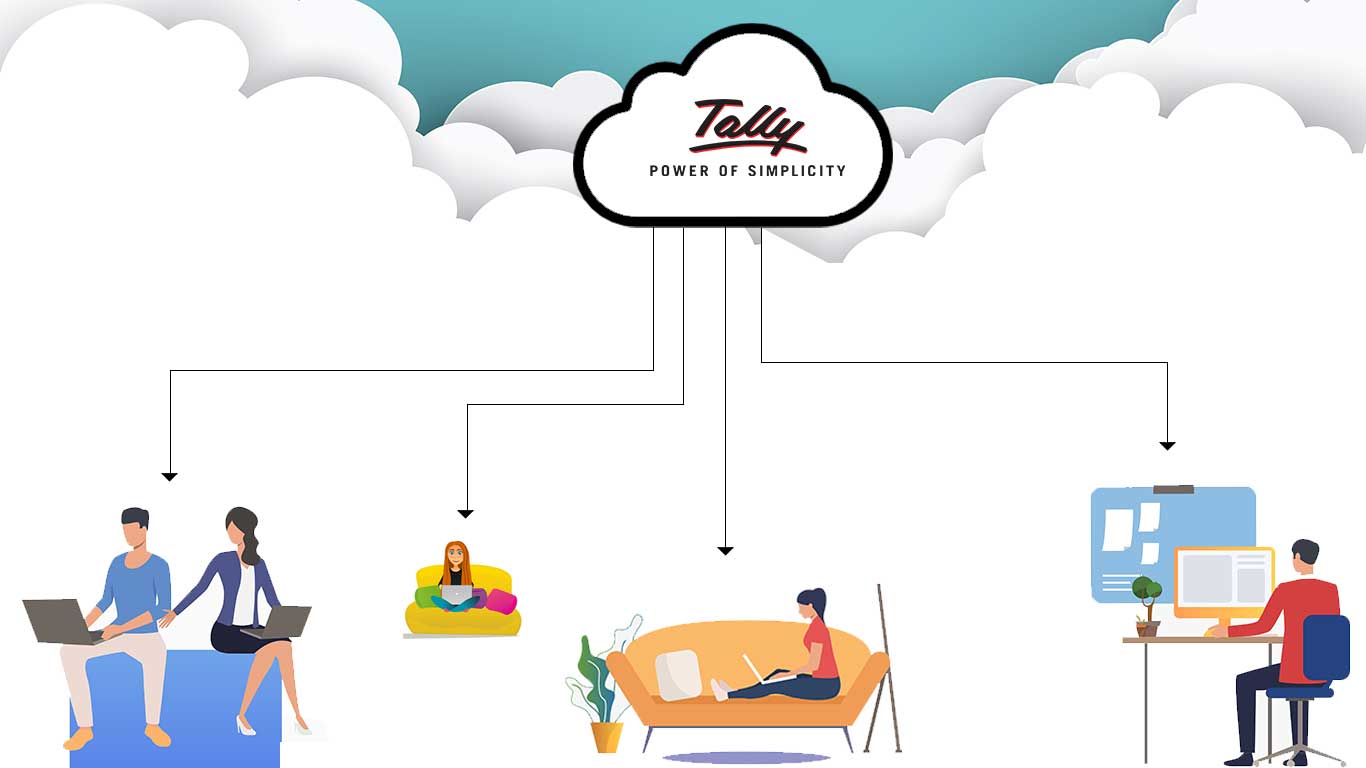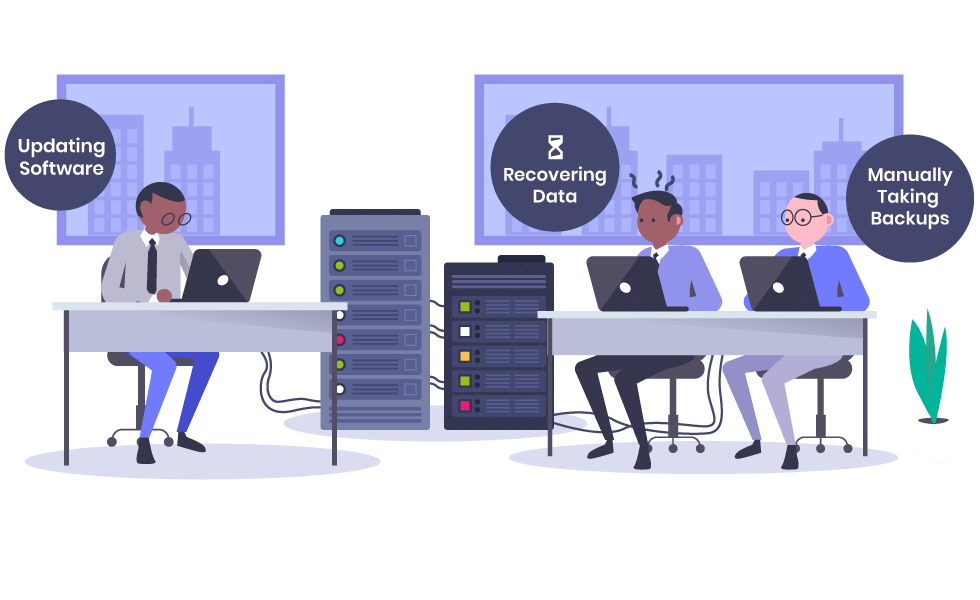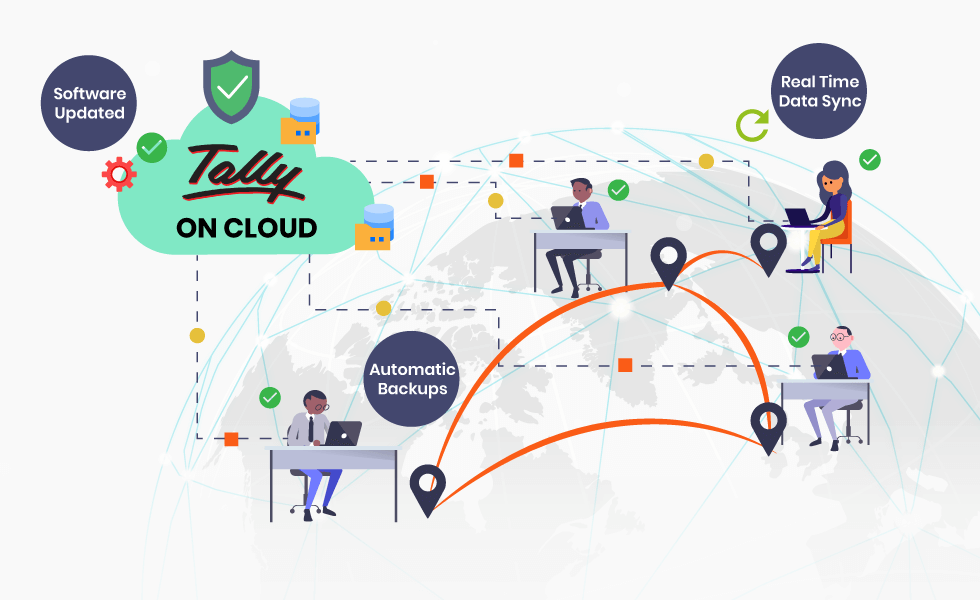Businesses run better with Tally.ERP9. And businesses run best with Tally Online. Get the best of both worlds today. You can work on any mobile device like Android or iPhone, Tabs etc. Work on any OS, Windows, Linux or MAC. It works with amazing speed, updating to centralized data from multiple remote locations over the internet in real time with faster access to critical information for smart decision making.
Tally on Cloud acts as a Multi-Tier application that works seamlessly over the Internet in a distributed business environment across multiple business locations or branches giving you world wide access. It is agile, comprehensively compatible and highly flexible to give you anywhere and anytime access.
Mobility & portability of business data saves a lot of time. Quickly deployable since it is ready to use without any pre-requisite conditions or dependencies. Supports need of today’s dynamic and forward looking business environment while improving Efficiency, accuracy and convenience by integrating disjointed business data.